taptap怎么换绑手机号
时间:2024-11-02 09:29:45 来源:开心攻略网
想要更换TapTap账号绑定的手机号?只需跟随这几个简单步骤:进入设置,点击账号与安全,选择手机号,输入验证码,然后绑定新手机号即可。快速换绑,保障账号安全!若你还在为如何操作烦恼,不妨参考本文详细教程。
taptap怎么换绑手机号
1、启动TapTap应用,在首页或 “我的” 页面,点击右上角头像进入。

2、点击右上角 “三横图标”,调出菜单选项。

3、在菜单中,选取 “设置” 这一选项。

4、进入设置页,找到并点击 “账号与安全”。

5、在 “账号与安全” 页面,点击 “手机号”。

6、在已绑定手机号页面,点击 “切换绑定”。

7、输入当前手机号验证码,点击 “下一步”。
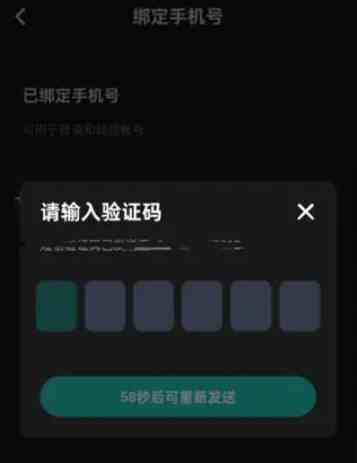
8、输入新手机号并点击 “前往验证”,接收验证码后再次点击 “前往验证” 完成换绑。

上一篇:元梦之星生化模式如何玩-生化幽灵特色玩法攻略 下一篇:《原神》家园中式喷泉建造方法


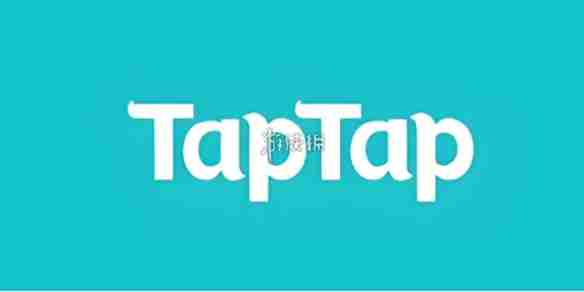







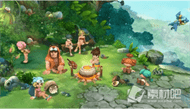
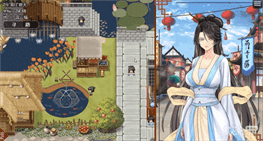 绯色修仙录0.6999魔改礼包码一览-绯色修仙录0.6999魔改礼包码详情
绯色修仙录0.6999魔改礼包码一览-绯色修仙录0.6999魔改礼包码详情 崩坏星穹铁道侵蚀隧洞掉落物汇总一览-崩坏星穹铁道侵蚀隧洞掉落物汇总详情
崩坏星穹铁道侵蚀隧洞掉落物汇总一览-崩坏星穹铁道侵蚀隧洞掉落物汇总详情 花田小院礼包兑换码大全2023一览-花田小院礼包兑换码大全2023详情
花田小院礼包兑换码大全2023一览-花田小院礼包兑换码大全2023详情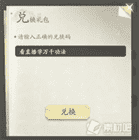 凡人修仙传人界篇李连杰代言人礼包码_凡人修仙传人界篇李连杰代言人礼包码是什么
凡人修仙传人界篇李连杰代言人礼包码_凡人修仙传人界篇李连杰代言人礼包码是什么 奥特曼正义降临微信小程序兑换码大全一览-奥特曼正义降临微信小程序兑换码大全详情
奥特曼正义降临微信小程序兑换码大全一览-奥特曼正义降临微信小程序兑换码大全详情 AI诺娃-机娘育成方程式2成就剧情CG服装等全收集攻略一览-AI诺娃-机娘育成方程式2成就剧情CG服装等全收集攻略详情
AI诺娃-机娘育成方程式2成就剧情CG服装等全收集攻略一览-AI诺娃-机娘育成方程式2成就剧情CG服装等全收集攻略详情 文字王者豪华别墅帮大嫂把房价砍到100元通关攻略_文字王者豪华别墅帮大嫂把房价砍到100元怎么过
文字王者豪华别墅帮大嫂把房价砍到100元通关攻略_文字王者豪华别墅帮大嫂把房价砍到100元怎么过 沙盒与副本英勇之地兑换码汇总_沙盒与副本英勇之地兑换码有哪些
沙盒与副本英勇之地兑换码汇总_沙盒与副本英勇之地兑换码有哪些